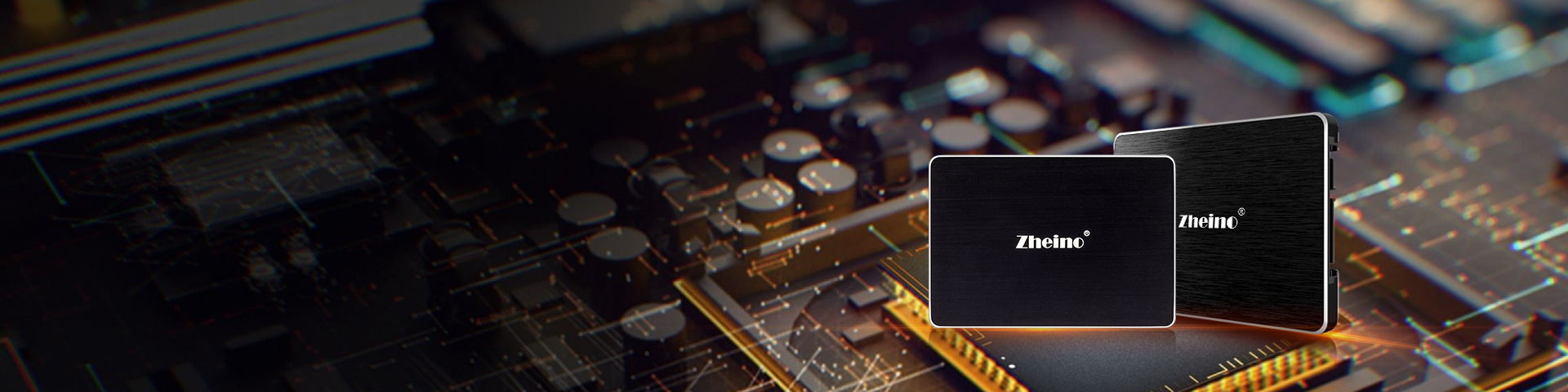
2.5 Inch S1 128gb SATA SSD 3.0 4 Channel For Laptop Desktop Hard Drive
Place of Origin: China
Brand Name: Zheino
Certification: CE RoHS FCC
Model Number: CHN-25SATAS1-128
Payment & Shipping Terms:
Minimum Order Quantity: 1
Price: Negotiable
Packaging Details: 155*110*16 mm
Delivery Time: 5-8 work days
Payment Terms:
Description
| Products Status: | Stock | Sustained Read/write Speed: | 420MB/s, 80 MB/s |
|---|---|---|---|
| Type:: | Internal | Style: | SSD |
| Size: | 2.5" | Dimension: | 100*70*7mm |
| NAND Type: | 2D MLC | Warranty: | 3 Years |