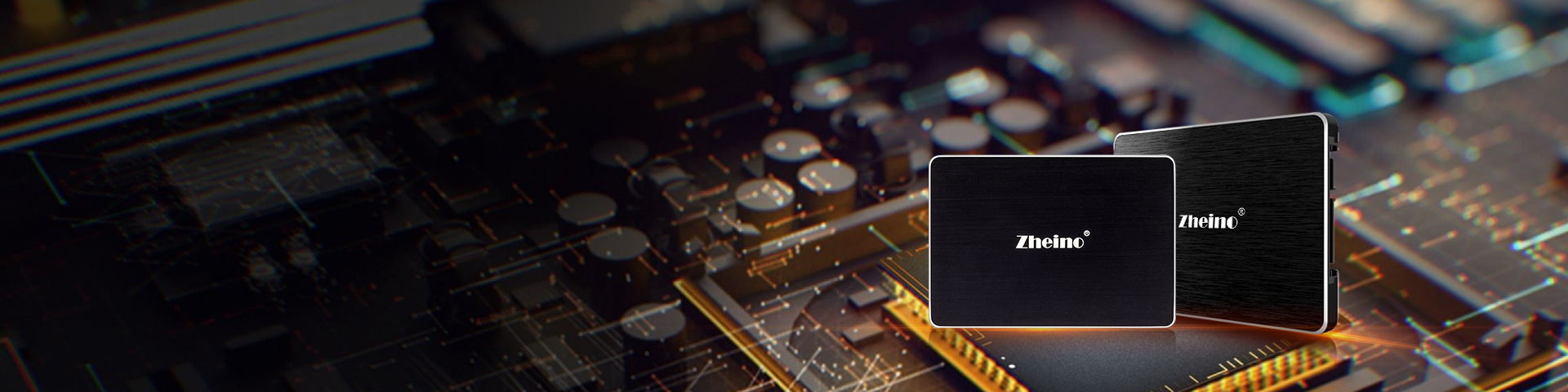|
Interface:
|
SATA III
|
Warranty:
|
3 Years
|
|
Operating Temperature:
|
0℃--70℃
|
Storage Temperature:
|
-40℃--85℃
|
|
MTBF:
|
2,000,000 Hours
|
Certificate:
|
CE,ROHS,FCC
|
Internal Type 1.8" Half Slim SSD 32gb ROHS FCC For Tablet Notebook
Our motto is that quality is our life. For this, we firmly promise our customers with competitive price, top quality, timely delivery and the good after-sales service. Therefore, we have had many valuable customers throughout Europe, America, Asia, Australia and the Middle East etc.We welcome new and old customers worldwide to contact us for more business cooperation and mutual success.
Q: Will the SSD performance degradate after a period of time ?
A: In the earlier time. SSD donnot have TRIM function. its performance will degrade after using for some time, the garbage-collected function in TRIM can sort out the affective data and delete the useless data to get more space. this is good for data reading to ensure SSD in relatively good condition. you can try to use HDD Erase to restore the original performance. but we would suggest you not use too often as it will have some degree defect on the flash chips.
Q: For the IDE SSD. When open the file. it is a little slow? why this happens? How to solve it?
A: It is compatibility issues mostly, you can try to use the new version software to open the file.it can often solve the problem.
Q: The SSD indicator is flashing always, constantly read the disk, is it a performance failure?
A:You can judge by two steps:
1, This phenomena occurs before entering the system: please check if the motherboard and SSD are fully contacted. or to test one more time with another SATA data cable
2, This phenomena occurs after entering the system, check if any software in the operating system is reading and writting the SSD. Like antivirus software, system restore, virus, Trojan horse, and so on. after that turn off background procedures to test again.