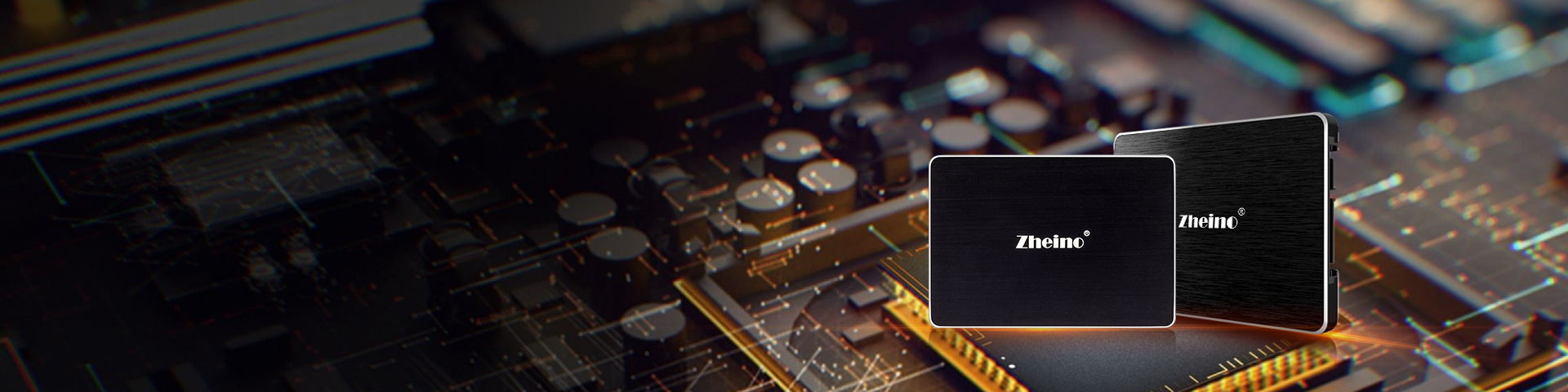|
Type:
|
Internal
|
SSD Capacity:
|
512GB
|
|
Size:
|
2.5''
|
Speed:
|
540/320 Mb/s
|
|
Cache:
|
Auto
|
Power:
|
Internal Power Supply
|
|
NAND Flash:
|
MLC
|
Warranty:
|
3 Years
|
512GB SSD MLC NAND Dlash S1 2.5 Inch Sata Solid State Hard Drive 7mm Height
|
Module
|
CHN-25SATAS1-512
|
|
Interface
|
SATA III
|
|
Flash Type
|
MLC
|
|
Capacity
|
512GB
|
|
Flash Endurance(P/E cycle)
|
3,000 PROGRAM/ERASE cycles
|
|
Sequential R/W (MB/sec, max.)
|
540/320
|
|
Max. Power Consumption
|
0.62W (5V x 124mA )
|
|
Thermal Sensor
|
ST- Optional/ WT- Default
|
|
Extended DRAM buffer
|
-
|
|
H/W Write Protect
|
-
|
|
Warranty
|
3 year Warranty | 5 year Warranty
|

Capacity and Performance
-
Capacity: 512GB
-
Sustained Read: 540MB/s
-
Sustained Write: 320MB/s
-
2D MLC Nand FlashTechnology, More stable than TLC and 3D Nand, Support better Data ECC, leading to significant reduction in data errors and improvement in data integrity.

Features and Specification
-
Dimension:100*70*7 mm, 3.9 Inch x 2.8 Inch x 0.3 Inch
-
Controller: SMI2246XT
-
Flash Memory : 2D MLC
-
Part Number: CHN-25SATAS1-512
-
Operating temperature: 0 to +70℃
-
Input Voltage: 5V±5%
-
Consumption(Active):<3W Consumption(Idle):0.3W

A More Efficient Drive
-
Increase the speed, durability, and efficiency of your system for years to come with the Zheino S1 512GB SSD
-
SATA 6.0 Gb/s interface
-
Boots in seconds, no noise, no heat.
-
International standard, no drivers needed, plug and play;
-
SATA3 sharp design, more tightly connected.

Q: How to divide SSD?
A: In Windows XP, for example, you can divide SSD through the Control Panel / System management Tools / Computer Management / Disk Management, select the installed SSD, and press the right mouse button, press add new disk to complete.
Q: When open the file. the file name or content becomes garbled, Why this happen?
A: It is the contact problem usually, you can re-plug and make sure SSD interfaces and computer interface contact effectively .
Q: What are the determinants of the SSD? seed?
A: The overall performance of SSD are decided by the hard drive interface (SATA, IDE, PCI-E, etc.), the controlling IC (program), loss of efficiency (firmware), balancing algorithm, the original Flash bandwidth and the circuit design and manufacturing processes of the PCB board.